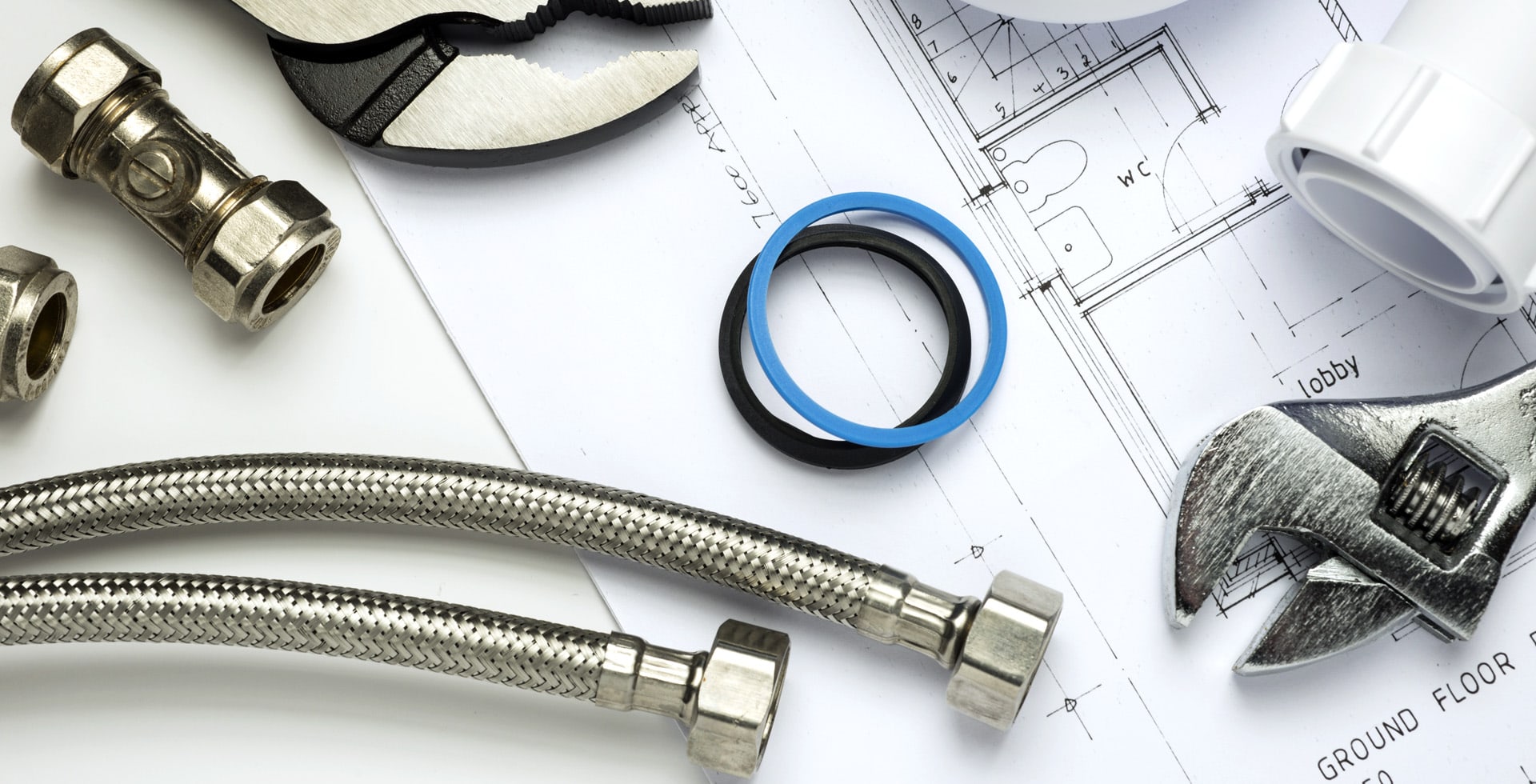“`html
How to Program a New Garage Door Opener Remote
Programming a new garage door opener remote can seem daunting, but with the right steps, it’s a straightforward process. This guide will walk you through the essential steps to successfully program your new garage door remote, ensuring you can access your garage with ease and security.
Gathering Required Tools and Materials
Before starting the programming process, make sure you have the following items ready:
- New garage door opener remote
- Owner’s manual for the garage door opener (optional but helpful)
- Step ladder (if necessary for reaching the motor unit)
Understanding the Basics of Garage Door Opener Remotes
Most garage door opener remotes utilize a simple radio frequency to communicate with the motor unit. Here are some key features:
- Frequency: Common frequencies include 315 MHz and 390 MHz.
- Coding: Some remotes utilize a rolling code system for added security.
- Compatibility: Ensure your new remote is compatible with your garage door opener model.
Steps to Program Your New Garage Door Opener Remote
Follow these steps to program your new remote:
-
Step 1: Locate the Garage Door Opener Motor Unit
Find your garage door opener’s motor unit, typically mounted on the ceiling of your garage. Check the back or sides of the unit for a “Learn” button or a “Smart” button, which is crucial for programming the remote.
-
Step 2: Activate the Learn Button
Press and hold the “Learn” or “Smart” button until the indicator light turns on (usually within 6 seconds). This action places the motor unit in programming mode.
-
Step 3: Press the Remote Button
Within 30 seconds of pressing the “Learn” button, press and hold the button on your new remote that you wish to program. The indicator light on the motor unit will blink and then turn off if the remote is successfully programmed.
-
Step 4: Test the Remote
After the remote has been programmed, press the button to test if the garage door opens and closes as expected. If it doesn’t work, repeat the previous steps.
-
Step 5: Additional Remotes
If you have more than one remote to program, repeat steps 2-4 for each remote within the 30-second time frame after pressing the “Learn” button.
Considerations for Different Brands
While most programming steps are similar across brands, some variations exist. Check your owner’s manual for specific instructions. Below are programming instructions for popular brands:
-
Chamberlain
Follow the steps outlined above, but if your remote has a battery cover, ensure it is securely replaced after the remote is programmed.
-
Genie
Genie remotes may require pressing the “Program” button instead of the “Learn” button. Refer to the manual for specifics.
-
LiftMaster
LiftMaster remotes may have additional features such as HomeLink compatibility; review your manual for tailored programming steps.
Troubleshooting Common Issues
If you experience difficulties while programming your new garage door remote, consider these troubleshooting tips:
- Ensure the batteries in the remote are fresh and installed correctly.
- Verify that your garage door opener is plugged in and operational.
- Make sure you’re within range of the garage door opener unit while programming.
- Check for interference from devices operating on similar frequencies.
Conclusion
Programming your new garage door opener remote doesn’t have to be a complicated task. By following the simple steps outlined above, you can quickly set up your remote and regain access to your garage. Remember to consult your owner’s manual for any brand-specific instructions and troubleshooting tips if issues arise.
With a properly programmed remote, you can enjoy the convenience and security of an automated garage door at the push of a button.
“`